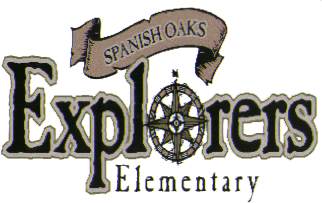| Attachment | Size |
|---|---|
| Capture.PNG | 78.78 KB |
SORA! All students in 2nd grade - 6th grade have a SORA account and know how to use it. SORA can be used on phones, computers, laptops, and tablets!
To begin using SORA on your home devices, go to the Spanish Oaks Elementary School's Website , scroll down until you see the box that says Sora Nebo School District Digital Library, and click on it.
When you click on this link, it will take you to the instructions on how to access SORA. It is super easy. You will need to know the student's school email address and their lunch number. Each student can set up their own SORA account.
If you are using an iPhone or an iPad, there is a SORA app! You can find it free in the app store. Just install the app and use the student's email and lunch number.
On SORA, students can check out up to 4 books at a time. They can put 3 books on hold at a time. When you put a book on hold, the estimated wait time will pop up. The wait time is usually not near as long as they say it will be.
This will be familiar to the students and they should be able to help set it up. I am always willing to help anyone that needs help! SORA is wonderful! I absolutely love SORA! It is a wonderful resource. Enjoy!