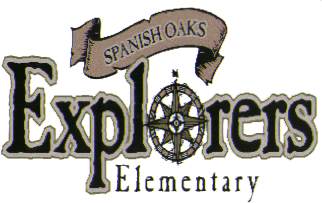| Attachment | Size |
|---|---|
| 18-180074_transparent-keyboard-clipart-2-in-1-chromebook-ctl.png | 79.86 KB |
Below are some of the common issues, questions and solutions we have been seeing with "At Home" chromebook use:
Most issues are corrected by restarting your chromebook.
If the volume is not working, check to make sure the volume is turned on. Click on the WIFI symbol in the lower right hand corner of your screen to open the menu.
Make sure you are signed into your account. Most google classroom/assignment issues are because other google accounts are signed in on the same chromebook.
If you have technology problems that you cannot fix, please email steffani.waggoner [at] nebo.edu (steffani[dot]waggoner[at]nebo[dot]edu) M-F from 9AM-12PM. After those hours response time will vary.
While school is out for spring break, we are asking that all chromebooks are logged off and shut down. This will allow the chromebooks to complete important updates. Most of the problems we are seeing are because the chromebooks are not updating while out of school.